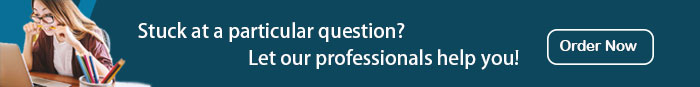GET ANSWERS FOR ALL ASSIGNMENTS
Assessment Task on Apply Introductory Programming Techniques
Case Study – “Work From Home Tracker”
Your role: You are a Programmer working for Phoenix IT Solutions.
Scenario
The current climate has forced many employees to work from home. Diamond Realty, a local real estate agent, has contacted you to write a program to help them track the hours worked by their seven (7) employees from home. The “Work From Home Tracker” program will track the daily hours worked from Monday to Friday, and then calculate the total weekly hours worked for each employee.
You have met with your client (teacher) and have obtained the project specifications for the program you will build as outlined below.
Program Specifications
Program Interface
The program needs to present a suitable interface (menu/form/web app depending on your chosen programming language) where staff can:
- Enter Daily Hours Worked
- Produce Hours Worked Report
- Quit/Close/Exit the Program
Program Functionality
(a) For Option [1] Enter Daily Hours Worked, your program must request and process data for all seven (7) employees. For each employee record, your program must ask for:
- The Current Working Week Number
- Employee ID
- Employee Name
- The hours worked from home for the 5 working days Monday – Friday. For this, create a data structure, Data Structure 1, such as a single dimensional array (or similar) to store the hours worked for each day of the week. For example:
Data Structure 1 – This stores the hours worked each day by an employee
| Monday | Tuesday | Wednesday | Thursday | Friday |
(b) Once all hours have been entered, process the daily hours worked in Data Structure 1 by outputting an appropriate message to the screen as shown in the table below (messages may be customised):
| Hours worked | Error message output to screen |
| Less than 4 hours a day | Insufficient hours worked on <this day>” |
| More than 10 hours a day | Too many hours worked on <this day> |
| Less than 30 hours a week | You didn’t do enough work this week |
| More than 40 hours a week | You are working too hard!! |
For example, if an employee worked less than 4 hours on Thursday, the message “Insufficient hours worked on Thursday” will be output to the screen.
(c) Your program should then write each employee record to file and include the following information:
- Week Number
- Employee ID
- Employee Name
- Hours worked for each day
A sample entry in your text file (or .csv file) might be:
| Week 2, 123, Vicki Brainsworth, 3,6,8,12,9Week 2, 345, Joey Genius, 8,12,6,11,7 |
(d) Add up the daily hours worked for the employee and store this in a second data structure (such as a list), Data Structure 2. This information will be used later to produce the Employee Weekly Report on the screen after you have entered the work pattern for all employees. For example:
Data Structure 2 – This stores the total weekly hours worked for each employee
| Employee 1 | Employee 2 | Employee 3 | Employee 4 | Employee 5 | Employee 6 | Employee 7 |
| 38 | 44 | 33 | 43 | 36 | 37 | 38 |
For example, Employee 5 worked 36 hours for the current week
(e) Once all 7 (seven) employee weekly hours have been stored, process Data Structure 2 and output the Weekly Employee Report to screen which displays:
- The number of employees who worked less than 30 hours a week
- The number of employees who worked more than 40 hours a week
- The number of employees who worked between 37-39 hours.
(f) Once all records are processed, your Program must return to the Main Screen somehow.
(g) For Option [2] Produce Hours Worked Report, your program is required to read the employee records from file and display them to the screen with the latest entries at the top of the list (sorted). You must give the user the choice for the number of records to be displayed. For example, if the user enters “5”, then the 5 most recent records will be displayed. The program must be able to return back to the Main Screen.
(h) For Option [3] your program must exit/close appropriately
Sample of “Work From Home Tracker” running as a Console Application
This sample shows what the program might look like running as a console application. This could vary depending on your interface (for example Web App, or Form with buttons etc). It is the functionality that is important.
This assumes the user has selected [1] Enter Daily Hours Worked from the Main Screen.
| * * * Add Employee Working Hours * * *
– Enter Current Working Week: 2 – – [Employee 1] – Enter Employee 1 ID: 123 – Enter Employee 1 Name: Vicki Brainsworth – Enter Hours Worked for Monday: 3 – Enter Hours Worked for Tuesday: 6 – Enter Hours Worked for Wednesday: 12 – Enter Hours Worked for Thursday: 8 – Enter Hours Worked for Friday: 9 – ************************************** – Summary for Employee 123 – Insufficient hours worked on Monday – Too many hours worked on Wednesday – Total Hours worked for Week 2: 38 hours – – – [Employee 2] – Enter Employee 2 ID: 345 – Enter Employee 2 Name: Joey Genius – Enter Hours Worked for Monday: 8 – Enter Hours Worked for Tuesday: 12 – Enter Hours Worked for Wednesday: 6 – Enter Hours Worked for Thursday: 11 – Enter Hours Worked for Friday: 7 – *************************************** – Summary for Employee 345 – Too many hours worked on Tuesday – Too many hours worked on Thursday – Total Hours worked for Week 2: 44 hours – You are working too hard! – – . <continue adding records for all 7 employees> – . <once complete, a Weekly Employee Report should> – . <be displayed as shown below> – – *************************************************************** – Weekly Employee Report – Number of Employees who worked Less than 30 hours this week: 2 – Number of Employees who worked more than 40 hours this week: 3 – Number of Employees who worked Between 37-39 hours this week: 2 – – <Press 1 to return to the Main Screen or 2 to Exit >_ – |
Your Task
Following basic language syntax rules (and relevant programming standards), you will develop the application for your client whilst following the Mandatory Coding Specifications Checklist below.
| Mandatory Coding Specifications Checklist | |
| 1. Program must make use of Sequence, selection and iteration constructs | ☐ |
| 2. Usage of datatypes, operators, expressions | ☐ |
| 3. Appropriate usage of operators and expressions | ☐ |
| 4. Declare and use variables, appropriate data types, and variable scope | ☐ |
| 5. Make use of at least two (2) library functions | ☐ |
| 6. Usage of at least two (2) types of commenting techniques | ☐ |
| 7. Expressions in selection and iteration using logical operators | ☐ |
| 8. String manipulation techniques | ☐ |
| 9. Usage of two (2) different Data Structures | ☐ |
| 10. Reading and writing to a text file | ☐ |
Client Requirements Checklist
Use the Client Requirements Checklist below to ensure application meets initial client specifications.
| Client requirement checklist | Completed (tick box if yes) |
| Appropriate Interface and Layout suitable for application | ☐ |
| Application is suitable for target audience | ☐ |
| Application runs as required: | |
| a) Program allows user to enter all Employee Records | ☐ |
| b) Totals are calculated and displayed correctly | ☐ |
| c) Appropriate messages displayed to screen | ☐ |
| d) Records written to file correctly | ☐ |
| e) Records display correctly on the screen | ☐ |
| f) Program returns to Main Screen appropriately | ☐ |
| g) Program exits/closes appropriately | ☐ |
| Evidence of testing has been demonstrated to client | ☐ |
| Major bugs/errors have been rectified | ☐ |
| Game/Application is free from grammatical/spelling errors | ☐ |
***End of Case Study***
Assessment Task
Scenario
You are employed as a Python Programmer for Phoenix IT Solutions (fake name).
Pedro Peterson, will be playing two roles:
- as your boss, whose role is Project Manager
- as the client of Phoenix IT Solutions, Diamond Realty.
Read the Programming Case Study – “Work From Home Tracker”
Before starting this assessment task, read the Programming Case Study, file ICTPRG302_Programming Case Study_LHO_TQM_V1.
After you have familiarised yourself with the scenario and understand the project requirements, you will create an app, Work From Home Tracker, to meet the client’s, Diamond Realty, needs, starting by establishing the project requirements.
1.1 Establish project requirements
Fill the following, as if you were writing an email to your Project Manager, Pedro Peterson, clarifying the project specifications
Subject:
Message:
1.2 Design the application algorithm (pseudo code)
Develop structured pseudo code for your program here, adhering to pseudocode standards. Ensure to show usage of sequence, selection and iteration constructs
Build your Application
2.1 Using your selected programming language and in accordance with relevant programming standards and syntax rules identified in Task 1.1 above, design and build the Program for your client as outlined in the Project Scenario.
You must follow the Mandatory Coding Specifications Checklistto ensure coding requirements are met.Once complete, you will be required to capture screenshots of certain segments of your code to ensure they meet the client requirements, programming standards, and syntax rules as outlined in the scenario.
2.2 Apply variables, variable scope, data types, operators and expressions using appropriate syntax rules.
Include screenshots demonstrating the use of:
Variables, Variable Scope and data types:
Brief explanation of variable scope
Operators:
Expressions:
2.3 Apply sequence, selection and iteration constructs using appropriate syntax rules.
Include screenshots demonstrating the use of sequence, selection and iteration constructs.
Sequence:
Selection/Control Flow (including use of logical expressions):
Iteration/Loops (including use of logical expressions):
2.4 Apply user defined data structures.
Include a screenshot demonstrating the use of at least 2 (two) user defined data structures in your project and briefly explain what they are (approx. 15-20 words each):
Data Structure 1
Brief description:
Data Structure 2
Brief description:
2.5 Write code to read and write text to the filesystem using the built-in library functions.
Include a screenshot of the code used to write text data to a file:
2.6 Apply string manipulation techniques.
Include a screenshot of code that preforms string manipulation.
Brief description where you have used string manipulation (approx. 20 words):
2.7 Apply internal documentation comments
Include screenshots of source files demonstrating the use of internal comment techniques used.
Brief description (approx. 10-20 words):
Comment Technique 1:
Comment Technique 2:
3.1 Apply debugging techniques
Include screenshots demonstrating the use of two (2) debugging techniques (e.g. breakpoints, variable watches) and briefly explain each one (approx. 20 words).
Debugging Technique 1 (include variable contents using variable watches):
Brief description (approx. 10-20 words):
Debugging Technique 2:
Brief description (approx. 20 words):
3.2 Functionality Application Testing Method
Develop test cases to test the major functions of the application (7 Test cases minimum). Test your program and record the results in table below.
| Test Case Instructions | Expected Outcome | Actual Outcome | Pass/Fail | Fixes Made | |
| 1. | Yes☐ | No☐ | |||
| 2. | Yes☐ | No☐ | |||
| 3. | Yes☐ | No☐ | |||
| 4. | Yes☐ | No☐ | |||
| 5. | Yes☐ | No☐ | |||
| 6. | Yes☐ | No☐ | |||
| 7. | Yes☐ | No☐ | |||
3.3 Program rectifications
Present your app to your Client (Teacher) for feedback.
Record three (3) pieces of feedback received and record the changes made to your program in the table below.
Some feedback could include things such as (but not limited to):
- Rewording/Customising Error Messages
- Making changes to colours, interface, layout
- Fixing spelling/grammatical errors
| Client (Teacher) Feedback | Changes Made | |
| 1. | Yes☐ | No☐ |
| 2. | Yes☐ | No☐ |
| 3. | Yes☐ | No☐ |
4.1 Project feedback and sign off
Present the application to your manager (teacher – in class) for feedback and sign off. Record the responses to the following items:
Feedback from manager (teacher):
Confirm the application meets the initial client specifications by completing the checklist below:
| Client requirement checklist | Completed (tick box if yes) |
| Appropriate Interface and Layout suitable for application | ☐ |
| Application is suitable for target audience | ☐ |
| Application runs as required: | |
| a) Program allows user to enter all Employee Records | ☐ |
| b) Totals are calculated and displayed correctly | ☐ |
| c) Appropriate messages displayed to screen | ☐ |
| d) Records written to file correctly | ☐ |
| e) Records display correctly on the screen | ☐ |
| f) Program returns to Main Screen appropriately | ☐ |
| g) Program exits/closes appropriately | ☐ |
| Evidence of testing has been demonstrated to client | ☐ |
| Major bugs/errors have been rectified | ☐ |
| Application is free from grammatical/spelling errors | ☐ |
Request application sign off:
| Manager Name (teacher): | <teacher name> |
| Employee Name (student): | <your name> |
| Date of Meeting: | <date of meeting> |
| Project Name: | <name of the project> |
| Sign-off approved by: | The Manager – Phoenix Web Solutions |
| Project Client Requirements met: | Yes☐ No☐ |
| Project Status: | Closed |
***End of Assessment***