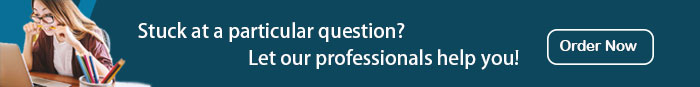Draft and Finalise Simulation Documents and Present
CUA51015 Diploma of Screen and Media
FINAL ASSESSMENT TASK COVER SHEET
Please ensure this form is fully completed prior to submitting.
This page should be on the front of your assessment and needs to be easily accessible.
| Student Number: | |
| Student Name: | |
| Subject: | CUADIG507 Design digital simulations
|
| Course: | CUA51015 Diploma of Screen and Media
|
STUDENT DECLARATION
I hereby certify that:
- This assessment task is my own work based on my personal study/research and not the work of another student and/or source.
- I have acknowledged all material and sources used to prepare this assessment task.
- I have not plagiarised or copied any part of this assessment task from the work of any other student or source either. (I know the penalties for plagiarism include $200 re-assessment fee)
- This assessment task has not previously been submitted.
- I am aware of the requirements set by my Trainer & Assessor.
- I have retained a copy of this assessment task for my own records.
- I have completed all my assessments, tasks & activities (on moodle®) successfully.
Student’s Signature: _______________________________ Date: _________________
| Wentworth Institute RTO Code: Version: 1.0
|
Student instructions
This Assessment is designed to test the knowledge that you have acquired throughout the unit so far. Use the following tips to help you answer the questions:
Read each question carefully. Check with your trainer or assessor if you are not sure what the question is asking.
HINT: Use these questions as subheadings to create a business style report to answer your assessment
Your response to each question should aim to provide enough information to answer the question. In most cases, this can be done with just a few paragraphs. Don’t forget to refer to attachments under the heading (question) applicable, e.g. ‘See attached email’.
Important: Your assessment must contain this coversheet and your own coversheet (for your “report”)
Your answers & assessment submission must professional in style (Business), content and format. Maximum font size 11 points: Font Arial or Times New Roman; single spacing; clear paragraphs with appropriate punctuation, spellchecking and final submission will need to be proof-read. (i.e. few missing words or typo’s)
In particular:
– Use clear, non-discriminatory language
– Avoid the use of jargon
– Write clearly using plain English
– Consider your target audience
– Ensure that your responses meet the needs of the target audience (in this case your trainer or assessor).
All of your work must be original.
Performance Evidence
Evidence of the ability to:
– research and generate a range of ideas for simulations that meet the project brief and target audience
– develop draft design specifications for digital simulations that are clear, detailed and technically feasible
– review and seek feedback from relevant personnel and produce final design specifications.
Knowledge Evidence
To complete the unit requirements safely and effectively, the individual must:
– describe typical formats and documentation for presenting simulation designs
– outline a range of authoring tools used for digital simulations
– describe the ways in which algorithms, laws, rules and mathematical formulas can represent real world processes
– outline intellectual property rights and how these are managed in design of digital simulations.
Assessment Conditions
Assessment must be conducted in a safe environment where evidence gathered demonstrates consistent performance of typical activities experienced in creative arts industry environments. The assessment environment must include access to:
– briefs for digital simulations on which designs can be based
– facilities and resources to develop design simulations.
- Assessors must satisfy NVR/AQTF assessor requirements.
Marking and Criteria guide:
Assessor and student must read this carefully before assessment.
- All parts of the assessment must be completed successfully in accordance with the guidance provided in the Marking guide for the student to achieve competence in this unit.
- Students & assessors must note that professionally critical aspects/concepts must be included (e.g. cost –benefit analysis and use of performance ratios or comparison techniques, the key principles valuation and capital budgeting analysis and investment analysis, trends and quantify the business).
- All parts (criteria) in the marking guide must be completed successfully for the student to achieve competence in this unit
EDUCATOR to complete
| Observation/assessment | Satisfactory/not Satisfactory | Comments |
| All assessments, tasks & activities (on Moodle®) successfully | Add Scale | |
| Final Assessment – Draft and Finalize Simulation Documents and Present | ||
| 1. The student has identified processes that determine the functional behaviour of your simulation. | Add Scale | |
| 2. The student has specified how this behaviour is to be represented by control objects within your simulation. | Add Scale | |
| 3. The student has Define the underlying functionality in a model that specifies essential settings, states, conditions and parameters | Add Scale | |
| 4. The student has specified user interface controls that enable users to interact with simulations | Add Scale | |
| 5. The student has identified critical impacts, alerts or costs for incorrect user operation | Add Scale | |
| Final Assessment – Presentation | ||
| 6. The student has created a presentation of your design idea and obtain positive and negative feedback to your Class- Mates responses when interacting with simulations. | Add Scale | |
| 7. The student has confirmed proposed simulation is technically achievable, in consultation with relevant personnel and the trainers/class-mates feedback from your presentation. | Add Scale | |
| 8. The student has presented clear and detailed draft simulation design specifications in a format that can be used for discussion to obtain feedback from other team members and implement into your presentation | Add Scale | |
| Final Assessment – Feedback | ||
| 9. The student has created a feedback questionnaire to hand out to other students when displaying your presentation to obtain feedback. Ensure your questionnaire has been printed and handed out to all students | Add Scale | |
| 10. The student has reviewed designs against required project outcomes and performance objectives – review your project brief against the performance objectives to determine that it covers what you initial want as your simulation. | Add Scale | |
| 11. The student has reviewed their simulation design against the creative, technical and intellectual property requirements. | Add Scale | |
| 12. The student has adjusted their simulation design specifications as necessary after discussions with relevant personnel, students, trainers from your feedback and the presentation of your design. | Add Scale | |
| 13. The student has archived their user interface controls for other projects – determine how would this be done via researching. | Add Scale | |
Practical Checklist
Assessor to complete:
Did you observe the student? Choose an item.
Further comments required
Assessor Comments
Resubmission required Choose an item.
Date resubmission must be handed in:
Assessor’s name and signature:
Date:
Case Study/Scenario
You are part of a production team that work for a famous company that create digital simulations. You have been tasked with a new marketing idea to design a digital simulation.
You are to design a digital simulation of your choice using your own imagination. The delivery platforms for your games that you are to generate ideas which can be;
- CD/DVD
- digital television set
- games console
- internet
- mobile phone
- personal digital assistant (PDA)
- other wireless/mobile devices.
Note: This is only the idea for the designing of the digital simulation not the actual creation of the simulation itself.
Minutes of meeting is required if this assessment is done as part of a team effort.
Some simulations already created are;
- Flight Simulations
- Golf Simulations
- Training Simulations
- Virtual Simulations
- Medial Practices Simulation
- Manikin-Based Simulations
- Standardized Patient Simulation
- Rollercoaster (Typhoon)
Performance Objectives
- Control
- Judgement
- Memory
- Perception
- Proficiency
Recall
- Reflection
- Speed and accuracy of decision making and problem solving
- Knowledge
- Dexterity
- Understanding
You can alternatively use Anylogic Software to view a simulation to help you determine type of simulation idea you want to show.
Processes
- astrological
- biological
- chemical
- electrical
- environmental
- mechanical
- mental
- physical
- social
Control Objects
- buttons
- clocks
- dials
- gauges
- handles
- joysticks
- keyboards
- keypads
- knobs
- lamps
- levers
- meters
- sliders
- switches
- timers
- valves
Final Assessment Task – Draft and Finalise Simulation Documents and Present
- Identify processes that determine the functional behaviour of your simulation – refer to functionality fidelity in A3 point 12 as well as the list of processes above.
- Specify how this behaviour is to be represented by control objects within your simulation. Refer to the list of control objects above.
- Define the underlying functionality in a model that specifies essential settings, states, conditions and parameters – underlying functionality could be in regards to a simulation of a conveyor belt and the way it obtains boxes and gets moved through a factor.
- Specify user interface controls that enable users to interact with simulations – this is how is it going to look to the user when they use your simulation. Is it going to have an buttons. Refer to this image below;
- Identify critical impacts, alerts or costs for incorrect user operation – this is in regards to what happens if you get the simulation wrong (similar to dying in a game), the alerts and the cost for incorrect user operation.
Final Assessment Task – Create Presentation
- Create a presentation of your design idea and obtain positive and negative feedback to your Class- Mates responses when interacting with simulations.
- Confirm proposed simulation is technically achievable, in consultation with relevant personnel and the trainers/class-mates feedback from your presentation.
- Present clear and detailed draft simulation design specifications in a format that can be used for discussion to obtain feedback from other team members and implement into your presentation
Final Assessment Task – Questionnaire
- Create a feedback questionnaire to hand out to other students when displaying your presentation to obtain feedback. Ensure your questionnaire has been printed and handed out to all students
- Review designs against required project outcomes and performance objectives – review your project brief against the performance objectives to determine that it covers what you initial want as your simulation.
- Review your simulation design against the creative, technical and intellectual property requirements.
- Adjust your simulation design specifications as necessary after discussions with relevant personnel, students, trainers from your feedback and the presentation of your design.
- Archive user interface controls for other projects – determine how would this be done via researching.
Specifications
What you have to Submit/Upload;
- Answers to these all the questions uploaded to Final Moodle/Learn under Final Assessment Submission.
- Ensure you put your feedback questionnaire
- Ensure you have completed your presentation.
- Ensure you have filled out observation checklist on last page with your student number and student ID.
Observation Checklist
| Student Name | |
| Student #: | |
| Date: | |
| UOC Name: | Design Digital Simulation |
| UOC Code: | CUADIG507 |
I have read the assessment conditions and know the observation criteria and I am ready to participate in the practical assessment
Students Signature: _________________________________________________________________
Observation |
Satisfactory |
Not Yet Satisfactory |
||||
| 1. The Student has created their presentation | ||||||
| 2. The student has delivered their presentation | ||||||
| 3. The student has obtained feedback | ||||||
Comments |
||||||
|
|
||||||
| Satisfactory | Not Satisfactory | |||||
| Trainers Signature: | Date: | |||||